So if you wanted to connect your Nokia device via WLAN to your Internet Connection on your PC or laptop and did'nt know how then you are at the RIGHT place!
Follow the steps given below and then your done!
FOR WINDOWS VISTA:
ON windows Vista Goto Control Panel from your Start Menu
Select Network and Internet
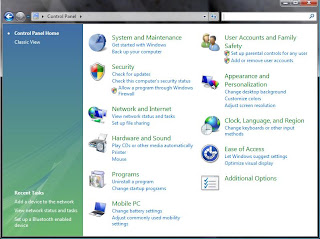
Then On the tasks pane on the left side Select Set up a network or Connection
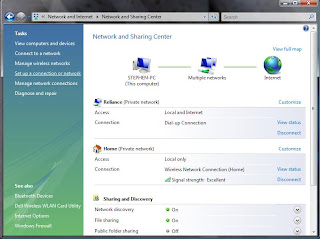
Then select " Set up a wireless ad hoc (computer-to-computer) network "
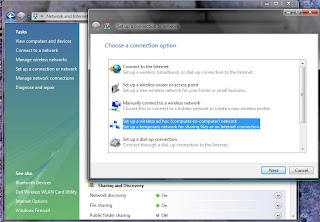
When this Box opens up You just have to click Next (shown below) :
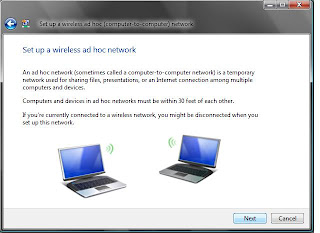
Next you have to give a Name to your Network in "Network Name" give it a name and then
select "Security Type " as WEP (shown below)
Type a Password in " Security Key/ Passphrase" Check the "Save this network" if you wish to save the current network.
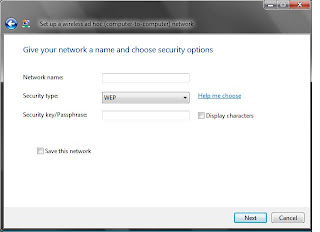
Once the network is ready to use you should get a "Windows Recommendation" stating "Turn ON Internet Connection sharing" (shown below) Select that option and then you are done!
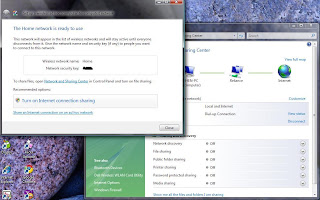
FOR WINDOWS XP:
From Windows Xp Desktop, Click Start, then Select Control Panel, then Select Network and Internet Connections, and "Network Connections"
NOW Right Click on your current Internet Connection (the one you are currently using to connect your computer to the internet) and then Click Properties.
On the "Advanced" tab select the "Allow other network users to connect through this computer's Internet connection"
Click OK to save your changes.
Now to create a protected wireless network shared through ICS (Internet Connection Sharing)
From Start Menu goto Control Panel then to "Network and Internet Connections" and select "Network Connections"
Right Click the "Wireless Netowrk connection"(which is disabled) and then click "Properties"
Click the "Wireless Netowrks" tab
In the "Wireless Netowrk Adapter Properties dialog box" click "Add" under "Preferred Networks"
In the "Association" tab click type the name of your ad hoc wireless network, in "Network Name (SSID) " (this is the name of the network you want to set up)
Select "This is a computer-to-computer ad hoc network" check box and CLEAR the "The key is provided for me automatically" check box
In "Network Authentiacation" select "Open"and in "Data Encryption" select "WEP"
In "Network Key" type the WEP key (password you are setting)
In "Confirm key" re-type the WEP key
Click OK to save changes to the wireless network and click OK to save changes to the wireless adapter
Thats it !
There! your done! now on your Nokia Device turn on "Wlan scanning" and it will find the Network with the name you gave it on your computer. When it requests a password / WEP key enter the password yo added when creating the network on the computer.
I have done this for my Nokia N95 8GB take a look!


There you are! all set for high speed internet usage!






24 comments:
How can i do it in windows xp???
FOR WINDOWS XP:
From Windows Xp Desktop, Click Start, then Select Control Panel, then Select Network and Internet Connections, and "Network Connections"
NOW Right Click on your current Internet Connection (the one you are currently using to connect your computer to the internet) and then Click Properties.
On the "Advanced" tab select the "Allow other network users to connect through this computer's Internet connection"
Click OK to save your changes.
Now to create a protected wireless network shared through ICS (Internet Connection Sharing)
From Start Menu goto Control Panel then to "Network and Internet Connections" and select "Network Connections"
Right Click the "Wireless Netowrk connection"(which is disabled) and then click "Properties"
Click the "Wireless Netowrks" tab
In the "Wireless Netowrk Adapter Properties dialog box" click "Add" under "Preferred Networks"
In the "Association" tab click type the name of your ad hoc wireless network, in "Network Name (SSID) " (this is the name of the network you want to set up)
Select "This is a computer-to-computer ad hoc network" check box and CLEAR the "The key is provided for me automatically" check box
In "Network Authentiacation" select "Open"and in "Data Encryption" select "WEP"
In "Network Key" type the WEP key (password you are setting)
In "Confirm key" re-type the WEP key
Click OK to save changes to the wireless network and click OK to save changes to the wireless adapter
Thanks for the useful tips
hi, i have just set this up on my nokia phone, so am i now using free internet on my phone, or am i still gona concur internet charges to my phone when i get the bill?
@sharonc If you have set it up and using WLAN then you are not at all using your phone internet.
You are now using the internet connection of your laptop/computer , so as per your internet plan on the laptop/computer for the internet you will be charged accordingly.
sir i face some problem that iam using bsnl broadband by ustarcom.
i cant find the wireless network connection (which is dissible) in network connection. my wireless network connection is enable.i am using xp. when i do all things as u say then in my n96 phone i cant find that wireless network i created accept ustarcom wi fi modem
help me
Thanks, ur post was useful for me
I get a "Web: No gateway reply" error", please help?
@Alex Gudov @diamondjatt I will get back to you ASAP
guess what? it didnt work!
this is a reply to ""Anonymous said...
guess what? it didnt work!"""
Well what seems to be the problem ?
@ Alex Gudov
For "no gateway reply" errors please check your internet sharing option. Its switched off because of logging off the computer while the connection was still "connected" Switch it on again and you will be able to use it
I am sure its works. Its just I am also getting "no gateway rely" I also did internet sharing (as mentioned above) in the WLAN settings. Any suggestions...
@anonymous
remember the following:
ICS and ad hoc networks: (ics = internet content sharing)
If you share your Internet connection on an ad hoc network, ICS will be disabled if:
You disconnect from the ad hoc network.
You create a new ad hoc network without disconnecting from the ad hoc network for which you enabled ICS.
You log off and then log back on (without disconnecting from the ad hoc network).
I am facing same problems. I tried to follow Stephen advice but still appear same error "no gateway". Stephen, i am poor in this as a new user. Can you give more details solution please?
Tanks Man
Hi stephen.
i am using Nokia 5800 Express Music mobile and Dell laptop with inbuild wireless card.
I have connected as u said and my mobile shows connected and also my laptop wireless shows connected but when i try to browse the web on my mobile i get this message "Web: No gateway reply" kindly help and i am using reliance broadband+ usb to connect my internet.
I m not getting the "Wireless Netowrks" tab in properties....
if i want to connect my PC with some WLAN network through my nokia N97 mobile (as a wi fi dongal) then what to do
@lucky
Well I don't think wifi hotspot is available for the N97, unless you have this app: http://store.ovi.com/content/2900
HI,
i got connected to my laptop after giving wep key.but after that i got error 'Invalid server name'.
but internet is running on my laptop.
what may be the reason??
[HI,
i got connected to my laptop after giving wep key.but after that i got error 'Invalid server name'.
but internet is running on my laptop.
what may be the reason??
]
You probably don't have ICS (Internet connection sharing) enabled
hey I want to use the pc internet on my n79 through a cable(not wifi hotspot)...is it possible?? thnx in advance
@mamir I've done some research on that topic in the past, and unfortunately there doesn't seem to be a way to use PC's internet connection for your smartphone. Good luck.
Post a Comment